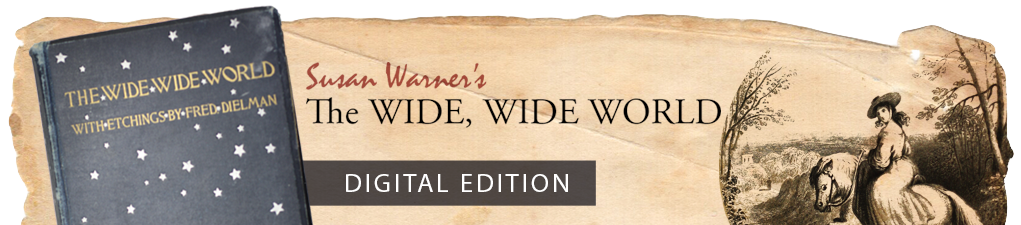Refer to the bibliography on the project server for the unique identifier for the book from which the item is derived.
To this, add a suffix corresponding to the type of item being added (see below), as well as an additional suffix if that item has a page number. For example, 2DES_28_353 would indicate that the image appears in book 2DES, that it is a decoration, and that it occurs on page 353 of the text. If you are working for a piece of text that doesn’t have assigned page numbers, like the Table of Contents, use the page number assigned to the item in its file name (e.g. 001d)
Item Type Suffixes:
- Full Cover
- Front Cover
- Back Cover
- Spine
- Dust Jacket
- Recto of Flyleaf
- Verso of Flyleaf
- Front Pastedown
- Back Pastedown
- Recto of Blank
- Verso of Blank
- Half-Title Page
- Verso of Half-Title Page
- Frontispiece
- Recto of Frontispiece
- Title Page Vignette
- Verso of Title Page Vignette
- Title Page
- Verso of Title Page
- Copyright Page
- Preface
- Verso of Preface
- Table of Contents
- Verso of Table of Contents
- List of Illustrations
- Verso of List of Illustrations
- First Page of Text
- Decoration
- Recto of Page Preceding Illustration
- Verso of Page Preceding Illustration
- Recto of Tissue
- Verso of Tissue
- Illustration
- Recto of Illustration
- Verso of Illustration
- Verso of Last Page of Text
- Advertisement
- Recto of Advertisement
- Verso of Advertisement
- Fore Edge
- Head
- Tail
- TEI Document
- epub
- Chapter Break
- Front Dust Jacket Flap
- Back Dust Jacket Flap
- Bookmark
- Series Title Page