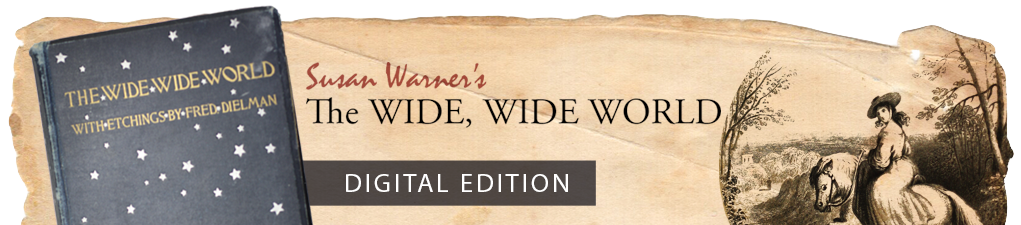The format field should have three input boxes:
- In the first input box, you should put in the file format. When dealing with an image, this will almost always be jpg, but you might also run into XML when describing TEI files.
- In the second input box, put the pixel size [height first, width second (e.g. 1032 x 1220)]; this number is available in the right-hand preview panel of Finder, when when an item in our project server is selected but hasn’t yet been opened all the way; it can also be found by opening the item in Photoshop.
- In the third input box, type the resolution (600 dpi in almost all cases).