Contributed by Margaret Smith, Southern Illinois University Edwardsville
Written for the Cleveland Teaching Collaborative
Hypothesis is a web annotation tool that allows students to annotate web pages and uploaded documents, both individually and collaboratively. With the Hypothesis sidebar, students (and teachers) can highlight text, add text annotations, and respond to others’ comments. While Hypothesis is piloting a version that can be embedded into an LMS, you can also use it as a Chrome extension, WordPress plugin, or a simple browser bookmark. All versions offer the same core functionality: an intuitive web interface that facilitates social annotation across a wide variety of document formats and genres.
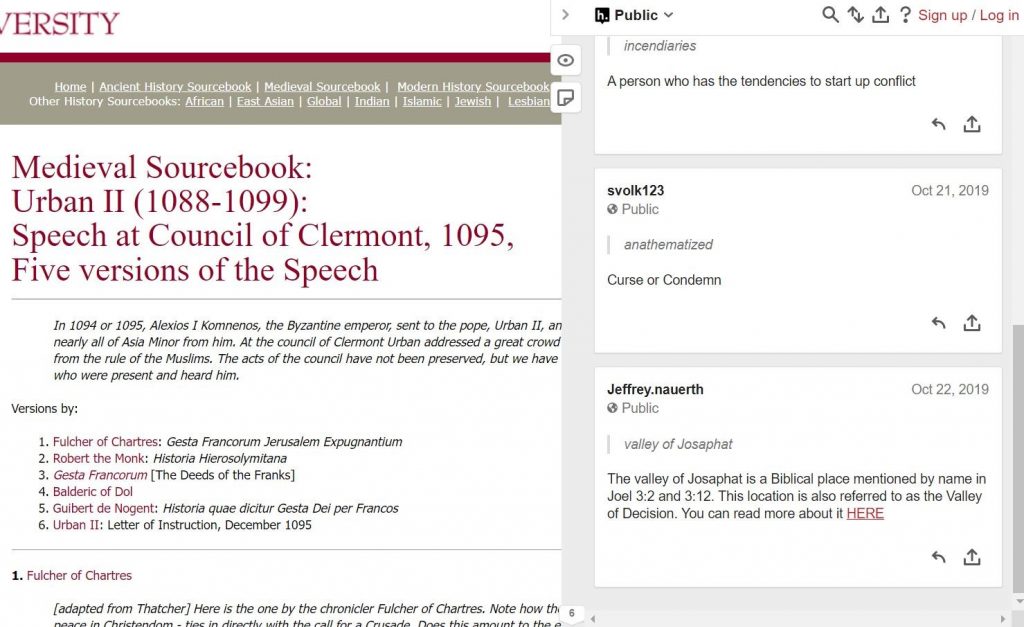
Learning Outcomes
Annotating texts deepens student engagement with sources, with course content, and with each other.
- Through collaborative or social annotation, students will gain experience synthesizing and conveying their ideas.
- Students will be able to distinguish between observation and inference and support arguments with evidence with primary sources.
- Students will develop skills for active and engaged reading, improving comprehension and analysis.
Resources
Setting up Hypothesis for classroom use is simple and relatively quick and comes with several options:
- If students have access to computers and permissions to install browser plugins, they can set up the Hypothesis Chrome extension.
- If not (or if you don’t want to assume that’s the case), you can also set up bookmarklets that allow Hypothesis to work in any browser without any extra steps.
- If your institution uses an LMS and has multiple instructors using Hypothesis, it might also be worth exploring an LMS integration.
As the instructor, your first step is to create a private group for the course. One of Hypothesis’s essential attributes for pedagogical purposes is the ability to control the visibility of your students’ annotations. By creating a private group, you can ensure that your students’ annotations are visible to each other but not to the general public. Students can quickly create an account with just an email address, username, and password. Once their account is live, they can join the group via an invitation link.
Over the semester, they can annotate virtually any web content through a simple sidebar interface. They can interact with each other on the same document, or they can go to the group page and see classmates’ annotations on other websites. This interface allows them to make connections within and across course materials and connect those materials to, for example, news articles, book reviews, or blog posts.

Here are a few examples of what a Hypothesis assignment might look like:
- Source annotation: Students can collaboratively annotate primary sources, either as preparation for an in-person course or as an asynchronous alternative. Those primary sources might be available on existing websites (e.g. Project Gutenberg or the Internet History Source Book), or they might be documents you’ve uploaded to a course website.
- Course content in the wild: Students might look for references to key concepts, course themes, or specific texts outside the classroom. When they annotate the content, both the annotation and a link to the context appear on the group page, allowing the instructor and classmates to see and engage. (I especially like this one as an extra credit assignment!)
- Collaborative study guides: In addition to the group interface, Hypothesis also allows you to tag annotations. With this functionality, students can collaboratively assemble definitions of key concepts, examples of those concepts in application, and other core knowledge. Although we usually think of study guides as exam prep, they’re also nice end-of-semester reflections for courses without exams and help students place course materials in a broader narrative.
- Peer review: As students work on papers or projects, Hypothesis also allows for them to peer review and constructively critique each others’ work.
Find other examples and use cases on the Hypothesis website.
Other Free and Accessible Digital Annotation Tools
- Perusall, https://perusall.com/: annotate uploaded or imported sources (in a variety of formats) and respond to other students’ annotations
- Recogito, https://recogito.pelagios.org/: annotate and tag images and maps