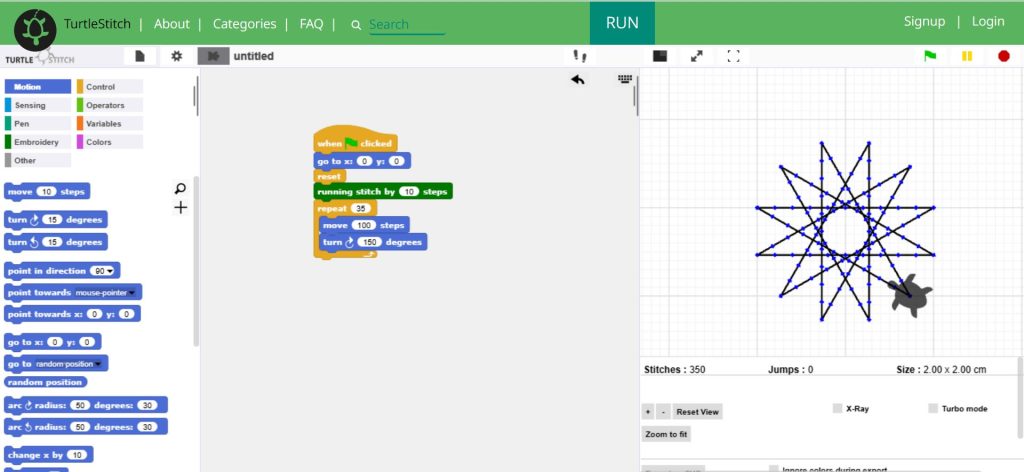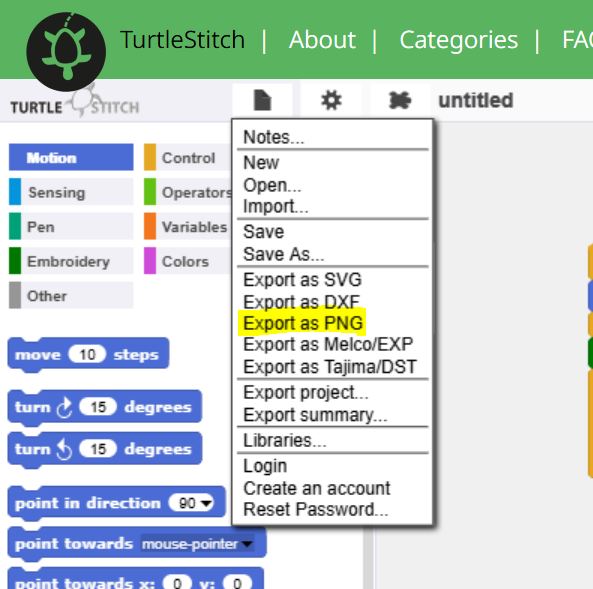For this lab, I picked A Murder at the End of the World to watch based on the assumption that the creator makes about the world, technology and human beings can be positive and negative things. The show assumes that in the future AI will be incorporated into exclusive spaces in the feature to show control over AI is not evenly distributed because technology is used as a tool and could also be used for a potential weapon. Also assume despite improvements in human nature, curiosity, ambition and secrecy with technology human beings will remain constant.
The arguments regarding the creator making relationship between people and technology is about how humans and technology interact. The show has an assumption that AI is biased and reflects the goals of its creators. It implies that technology is in the hands of wealthy people with higher status. Its argument is that it often reinforces an imbalance rather than solving problems. Lastly another argument is AI brings ethical concern about autonomy and privacy.
In the show the vision of AI presented in the text is portrayed as something morally questionable of the creators’ will. It is seen as an act of manipulation and control. Rather than being an independent agent for surveillance.
The movie connects to other AI work because it shows themes from 2001 “A Space Odyssey” which includes an AI that controls human lives . The show functions on a closed high stakes setting in which intelligence and autonomy seem to make some type of conflict. AI is an extension that programming and goals come from their creators. “The imitation game” which also explores artificial intelligence and humans is used for power and privacy. Its concern is that whoever controls technology can be manipulated for a result or action different from expected outcomes.