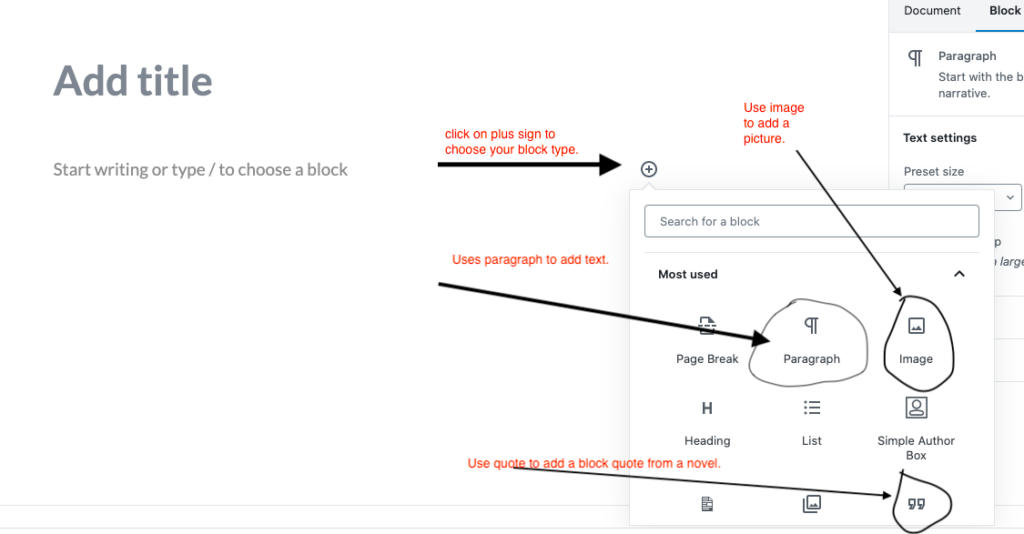Hello! I’m Dr. Meg Smith. I’m a digital humanist and a historian of medieval and early modern Ireland. As a digital humanist, I’m interested in questions related to critical data studies — where our data comes from and where it goes. In my historical research, I study how medieval Irish people contested English rule through the legal system, the landscape, and their interactions with other people. (Those two research agendas are connected: In the bigger picture, I look at how people challenge the categories that are imposed on them, which makes encoding them in data sets very complicated!)
At SIUE, I direct the IRIS Center, which is our digital humanities research center. IRIS is a great resource for this class — we offer office hours and project consultations, workshops and events, and equipment you can use or check out. The IRIS Center is in Peck 2226, and you can email iriscenter@siue.edu for a tour or to access any of our resources.
In my spare time, I do a lot of making. Sometimes that’s digital making — building a website or a data visualization. Sometimes it’s physical making — making a quilt, a dress, or an embroidery. And sometimes, it’s both! I’m currently working on a data quilt that tracks my modes of transportation during 2024. I also do a lot of cycling, hiking, and walking my dog (Ada Lovelace, named for the woman who arguably invented the computer).