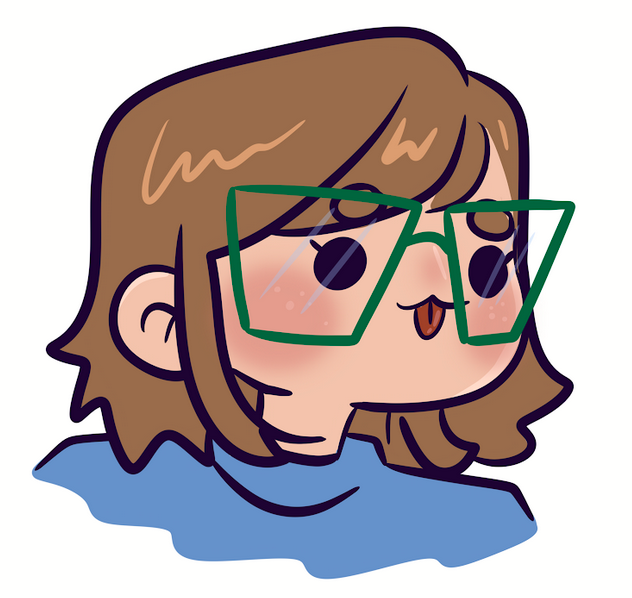I’m a big fan of just playing with software, especially when it’s not going to break my computer, so I just started clicking and dragging. It does look a lot like many block coding softwares, where you chain commands together, however I am only familiar with those from watching coworkers plan their youth coding courses (and generally I say something along the lines of “Couldn’t be me!” and go to plan my art programs). This was interesting, and made me question my math abilities, minimal as they already are. I couldn’t figure out the inner degree of a point on a five pointed star, as shown below (though I got awfully close with the 145 degree turn) and the final product was a star that overshot its margins by a little bit. Getting to this point, however, took me awhile, as I kept trying to get the turtle to rotate an inner degree amount instead of the outer degree amount – it felt backward to me, but made sense after I drew it out, and it took a while before I made anything other than a clunky circle.
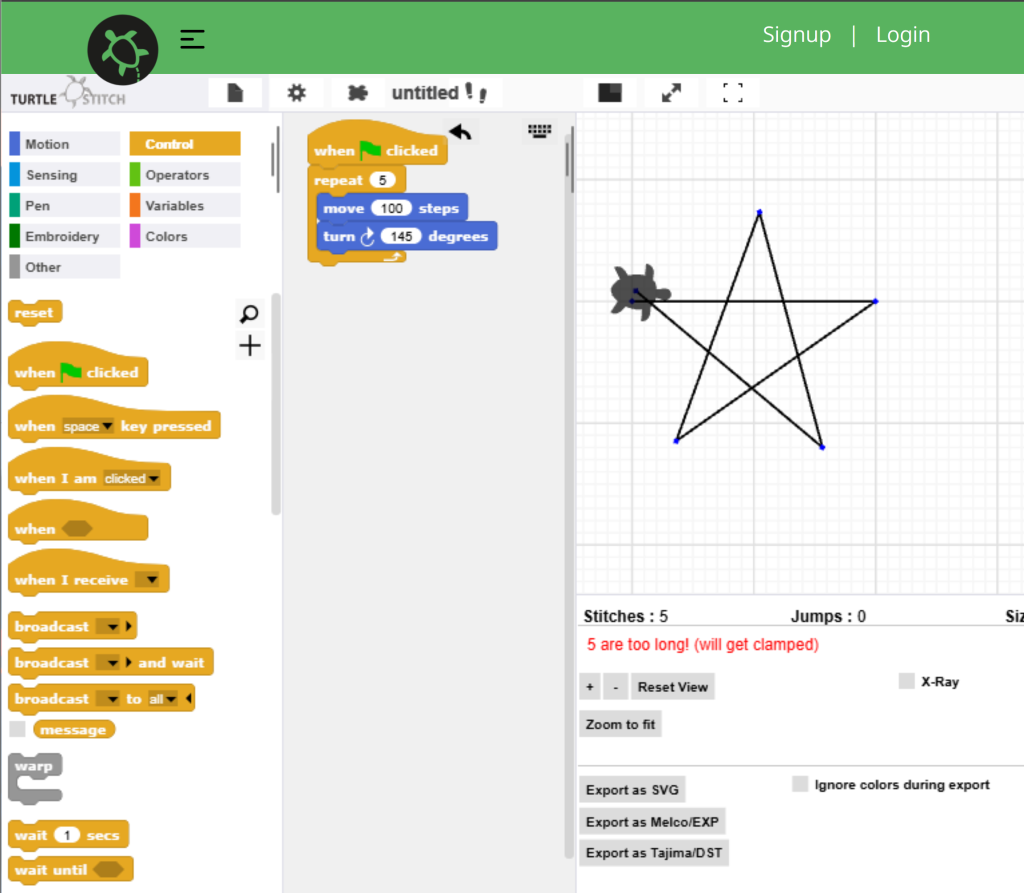
I had it start going around more repeats, and I loved that it started bringing out another star inside with the stitch lines and negative space with the white grid. I like mandalas, and I often will use my iPad to make them when I feel burnt out creatively, so it was interesting I accidently made one that worked infinitely.
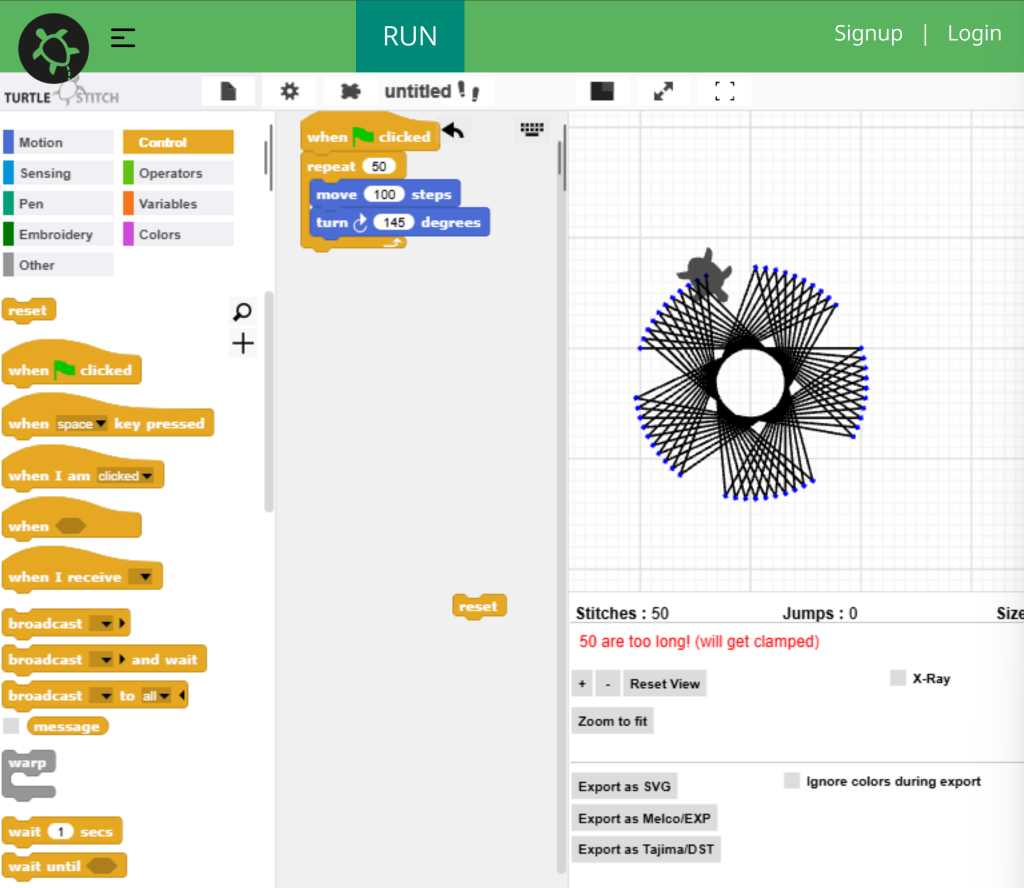
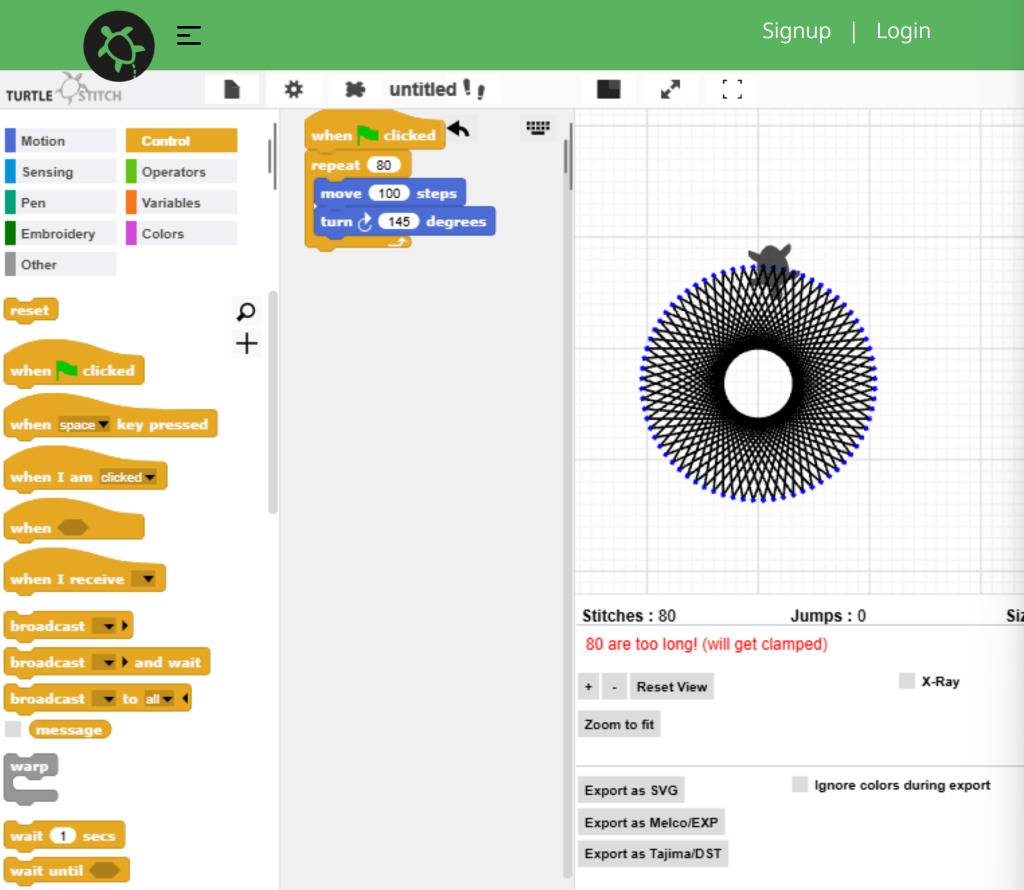
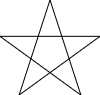
(I just had to make a star that started and ended correctly – would’ve bothered me forever).
I also would’ve liked to try making a different type of pointed star, but my math brain was tired, and I didn’t want to find more degrees to try.