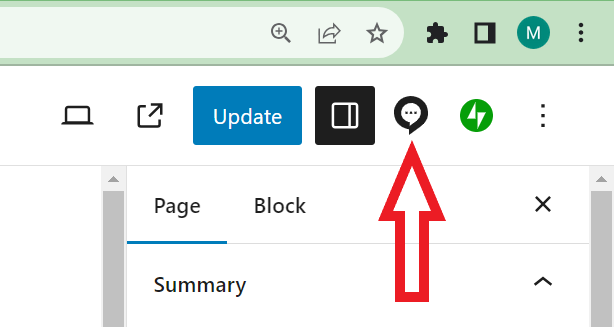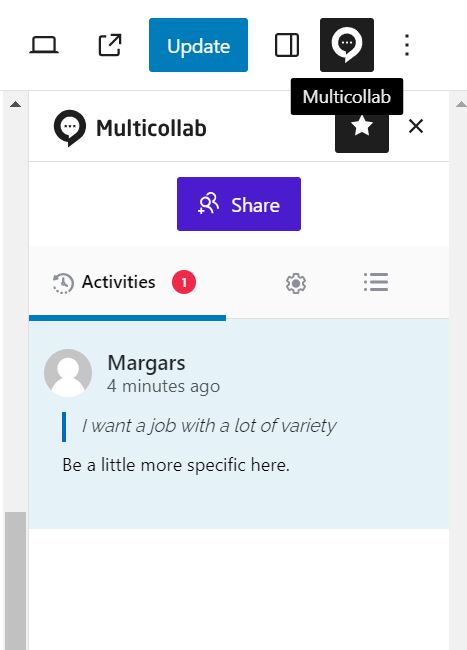Giving Feedback
When you log in, you’ll see your Dashboard. Use the left-hand menu to navigate to students’ posts and/or pages.
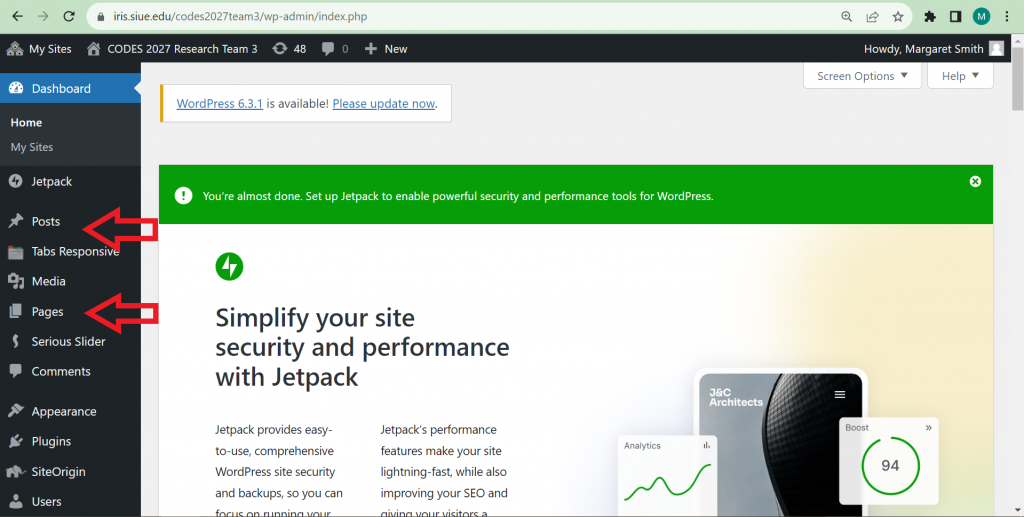
Using MultiCollab to give feedback on WordPress
IRIS sites have a plugin called MultiCollab that you can activate to give feedback. This allows you to leave comments on students’ work in the draft interface, rather than commenting publicly on the published version. This has several benefits. It keeps your feedback private. It allows you to place your annotation on specific sections of their work. And it encourages iteration and revision.
When you click on a block in the draft, the toolbar will include a blue icon with a plus sign inside a speech bubble. Click that icon to leave comments.
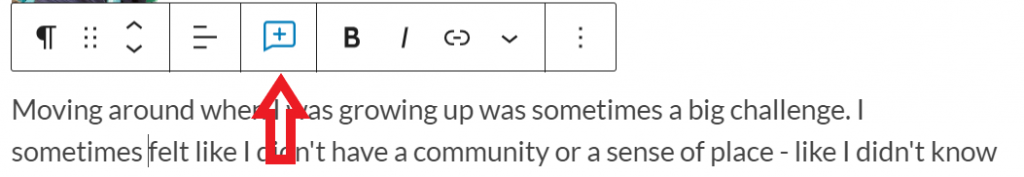
The comment interface is a little bit like commenting in Google Docs. You can tag people with the @ symbol, reply, and resolve comments.
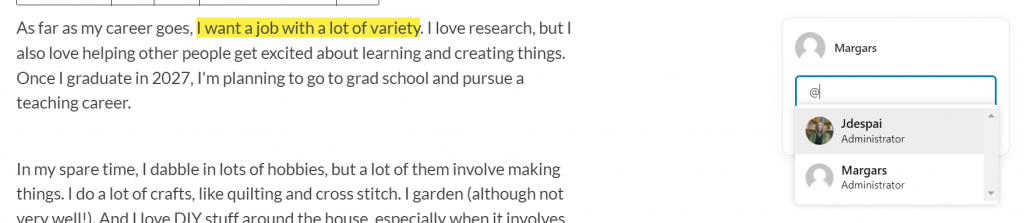
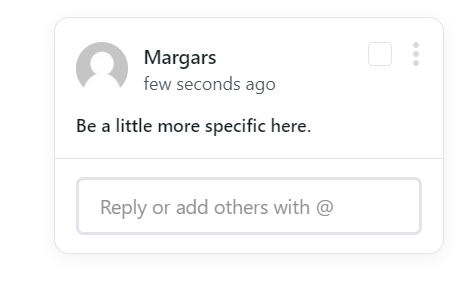
If you want to see all the comments at a glance, you can open up the MultiCollab menu by clicking the icon with an ellipsis in a speech bubble (in the top right corner next to the Update button).